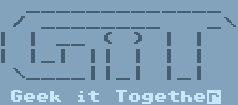Don't leave electronics in your car this winter!
Low temperatures are quite bad for electronics due to a number of possible issues ranging from freezing batteries and capacitors, thermal expansion/contraction, and even liquid damage from condensation when you bring the device into a warm building.
One easy rule is this: If you wouldn't leave a puppy in your car because of the weather, don't leave your laptop there either.
What if I leave a device out in the cold?
- Take the device and wrap it tightly in plastic (a garbage bag will work well for this) to prevent air from getting in/out.
- Bring it inside and leave it for at least 2 hours at room temperature. Do not attempt to heat the device, thermal expansion from warming too quickly can break delicate components.
- After 2 hours, feel the outside of the plastic. If it no longer feels cold, go ahead and unwrap it.
- Once you power it back on, check the LCD screen carefully to ensure there is no damage from freezing.
- Lastly, monitor your battery life in the following days to see if it is still performing as well as it used to. The battery may have sustained damage and will need to be replaced if it can't hold a charge.
Static Discharge
Another winter hazzard is abundant static electicity. Static buildup occurs easier in dry weather and can not only give you a painful shock, it could potentially damage your computer, phone, or other electronics. The phone and laptop can be tricky because they may not get zapped until you are plugging in their chargers.
There are three ways to generate static electricity: Friction, Contact, and Detachment. We will focus on Friction and Contact as they are the methods most people have to deal with directly. However you can see detatchment in action when peeling clear tape from a roll.
Static is generated through friction when two insulators are rubbed together. In the real world, this happens when your clothes slide against a chair as you sit or when you rub your rubber shoe soles across carpeting.
The charge then stays on you until you come in contact with an obeject that has a lower charge (potential) than you do. This is where the contact method comes in. On contact with a lower potential, enough energy will rush off of you that is required to equalize the charge between you and the object. The object you touched just gained a charge through contact. It is this rush of energy that can burn out sensitive electronic circuits.
Tips for dealing with Static
Grounding youself:
It is important to ensure you discharge the bulk of your static electicity by contact with a "grounded" object before you interact with electronic devices. "Grounded" objects include any large, metal structure (cabinet, car body, etc), the screw on lightswitch covers, any metal plumbing, and the metal casing on any device using a 3-prong plug.
Normally, you only feel a static zap because it is creating a spark from your skin. If you instead hold a key or other metallic object in your hand and touch it to a grounded object, you can discharge the static without feeling it.
Tired of getting zapped when you enter/exit your vehicle? Put your bare hand on the metal of your car (even the door) and leave it there until you are in or out of the car. This will ensure any static charge is dissipated into the car. Because you were already touching the metal before generating static through friction, you will not feel a zap.
Further reducing static:
Ensure you use fabric softener if you are not allergic. Also use more moisturizer in dry weather. Dry cloth or skin is a better insulator, and so generates static easier. Keep relative humidity between 40%-60% in areas where you interact with electronics.